Host shares an editing session
- The host uses the Live Share button (in the ribbon at the bottom of the VS Code window) to start a Live Share session.

- At the top of VS Code window, the command palette will prompt you to authenticate. Choose
Sign in using GitHub account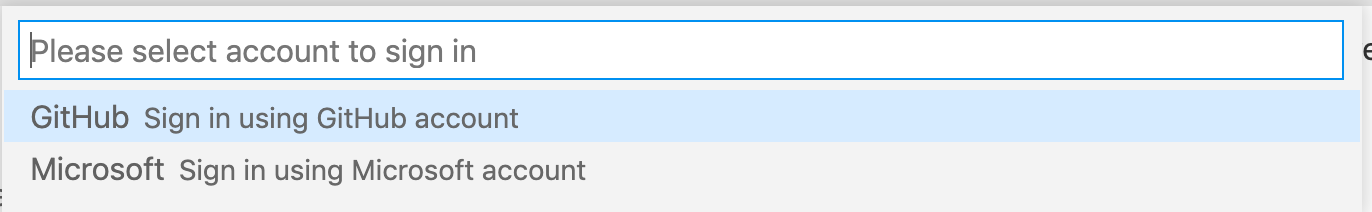
- VS Code will open a web page where you can authenticate with your Github user name and password. Choose
Continuewhen you see a screen like this.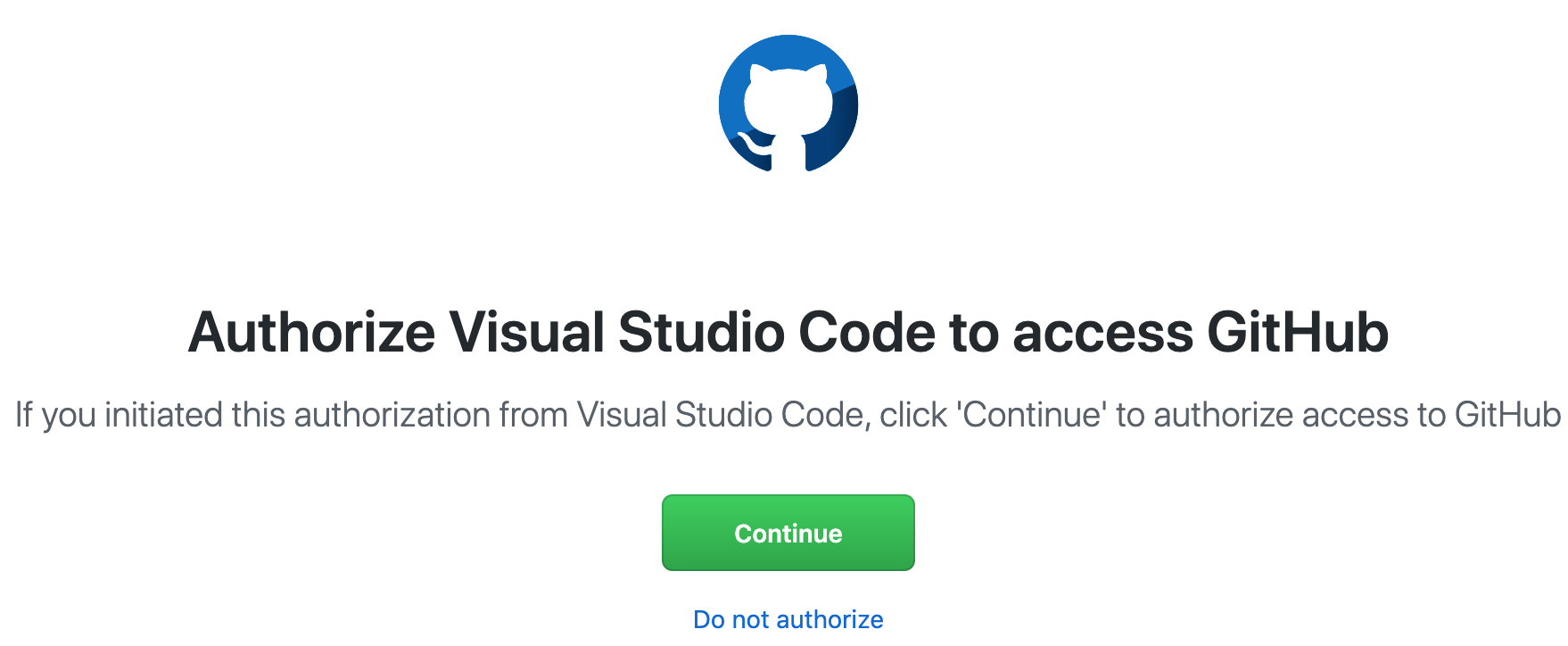
- The session host should send a Live Share invitation to the rest of the team.